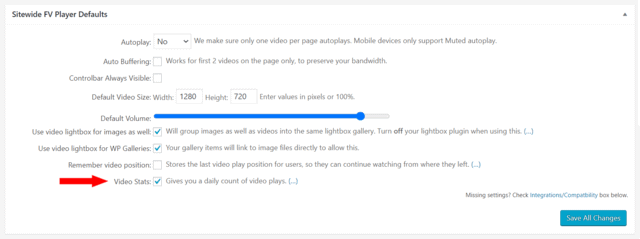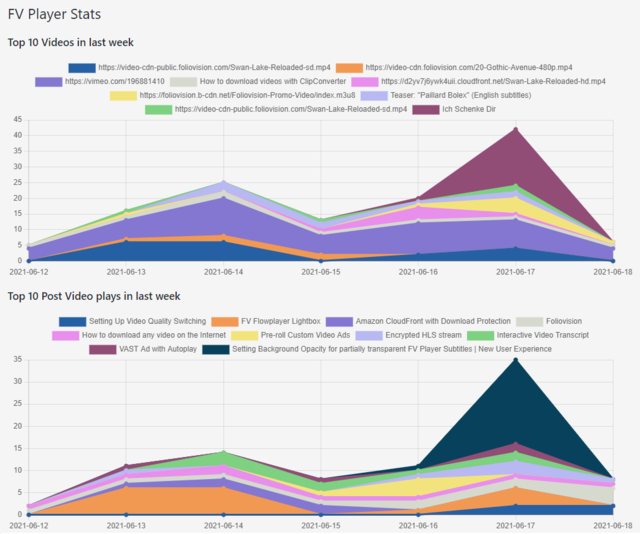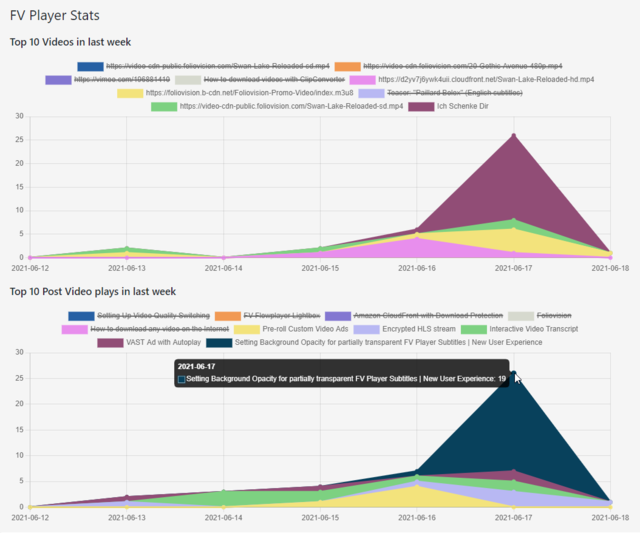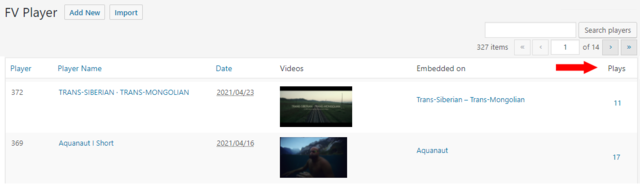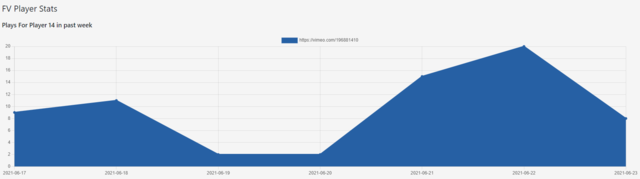You probably use some sort of analytics service to analyze the data about your website visits. You can integrate FV Player video statistics with Google Universal Analytics, or more recently, with Matomo Analytics. However, you can also analyze your video statistics right in the FV Player plugin.
HOW TO ENABLE STATISTICS
Strangely enough, FV Player does not enable self-hosted stats by default (we probably should). So be sure to go to Settings -> FV Player -> Sitewide FV Player Defaults and enable Video Stats
How To Use FV Player Stats
Note: This being the first version, the feature is very simple as of right now.
To access FV Player statistics, go to FV Player -> Stats in your WordPress menu.
The horizontal axis represents the date and the vertical axis is the number of views. There are two graphs. First graph shows the overall top 10 videos played past week by the player name. The second one shows the top 10 videos by posts containing them.
For example, you might get 50 views on a single video embedded in two posts, resulting in 50 views on one player item in the first graph. These 50 views will then be divided between two items, showing two separate locations of this player in the second graph.

The default view of FV Player Stats
Each item has an color assigned. You can gain a cleaner view by toggling individual items on and off by clicking on them.
To see the exact number of views on a given day, hover your mouse over the dot signifying that date.

Stats with some items disabled
STATISTICS IN FV Player Database
Another statistics view is the Plays column in FV Player Database. This column shows you the number of plays in the past week for individual players.

Statistics in FV Player Database
By clicking on the number of plays, you get to see a day-by-day individual statistics for the specific video.
How the tracking works
The tracking is using an AJAX call to the track.php file in the plugin folder. Video playback stats are gathered in a file like this:
wp-content/fv-player-tracking/play-{WordPress site ID}.dataThen the stats are processed by a WordPress cron job every 5 minutes.
We use this approach as it’s much faster than using traditional WordPress AJAX calls. That way your server won’t slow down (or crash) if your video gets viral.