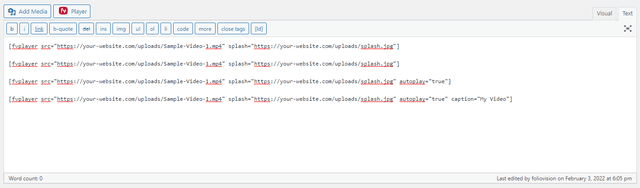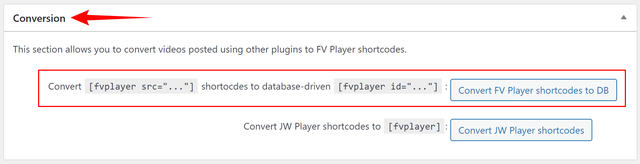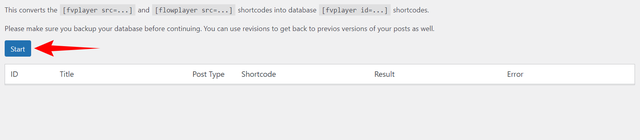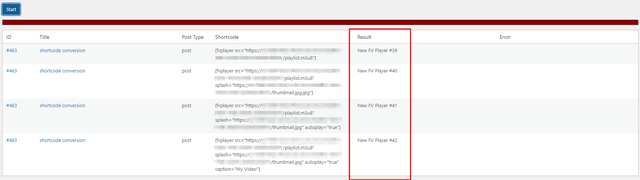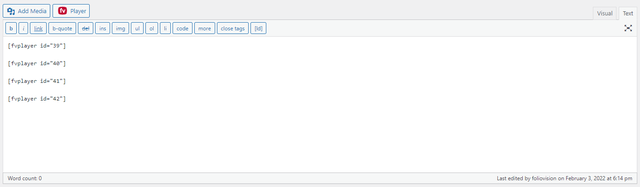FV Player began as a simple plugin designed to insert a single video with a splash screen. As time went, the features started piling up, calling for a simpler solution. It has been years since we’ve unveiled the FV Player Database, where a simple ID number can represent tens of videos and features. For most users, it is the only way to go, but some still use manually written shortcodes.
If you’d like to convert old forgotten shortcodes, or if you prefer writing shortcodes manually instead of the FV Player Editor, but would like to use the database too, use this tool to convert the old clunky shortcodes into video database entries.
How To Use The Shortcode Conversion Tool
Here are some manually written shortcodes that will be getting converted in this example:
1. Go to Settings -> FV Player -> Tools tab -> Conversion and click “Convert FV Player shortcodes to DB:
You’ll be warned to make sure you backed up your database in case something goes wrong.
Tip: If something goes wrong, you can also just go back to previous revisions of your posts.
2. Once you’re ready, re-confirm by clicking Start:
3. The tool will look up, list and convert all manually written shortcodes.
For easier navigation, the list shows the post number and title, as well as the post type and found shortcode. In the column titled “Result”, you’ll find the resulting shortcode created. If something goes wrong during the conversion, you will be notified in the Error column:
4. You can now find the new players in your database, but also in the individual posts. Here are the resulting database shortcodes from this example: