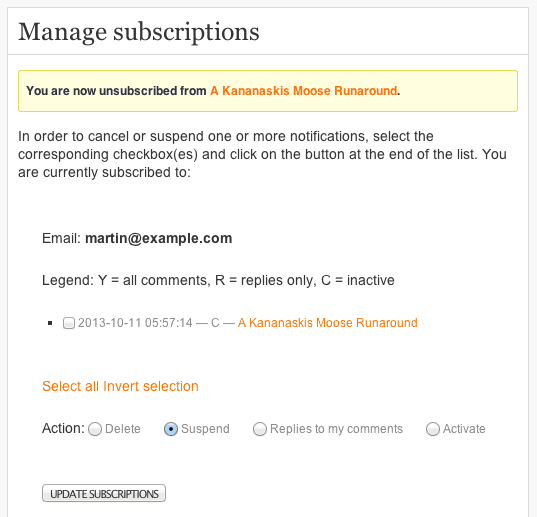Unsubscribing from comment notifications is not quick and easy enough in Subscribe to Comments Reloaded. This addon plugin fixes that.
Update March 2015: SendGrid bounce processing added!
How does Subscribe to Comments Reloaded work?
Subscribe to Comments Reloaded is a powerful plugin which allows users to subscribe to new comments on your blog posts. However if a person want to unsubscribe, they have to click the “Manage your subscriptions” link in the notification email. That opens a custom subscription management page on your blog, where they have to select the posts they wish to be unsubscribed from, then select the “Action” (Delete, Suspend, etc.) and then click “Update”.
What should be quick and easy is a multi-step process.
How does our plugin help?
This plugin unsubscribes the person right away from the post for which the notification was received and adds a “You are now unsubscribed from {post title}” visual notification about that to the above management page. That is a single click to unsubscribe. But they can still use the subscription management page to adjust other subscriptions.

Here’s how our plugin improves the Subscribe to Comments Reloaded notifications
Here’s the instant unsubscribe in action – you just click the link like the one in above screenshot and you are unsubscribed from the post:

Here’s the instant unsubscribe in action!
How does SendGrid bounce processing work?
If you use WP Mail SMTP or Mailer plugins, we detect the SendGrid login and then check for bounces in a WP cron. Bounced emails get unsubscribed from comment notifications.
Download
Use WordPress.org page: wordpress.org/plugins/subscribe-to-comments-reloaded-better-unsubscribe/