Until now the FV Player users were forced to use some other plugins (some of them paid) for video SEO. We decided even our free FV Player plugin should give you all you need to optimize your video for search engines.
This also makes it easier for the future – anytime we add some new function which could be added to the Video Sitemap or Schema.org markup we can do so without relying on the 3rd party plugin to support it.
So starting from FV Player version 6.6 you get all you need:
- XML Video Sitemap – the new addition
- Schema.org markup for video – added a year ago, see Using the Schema.org Markup to Improve SEO
Both features are enabled in the new “Video SEO” settings box:
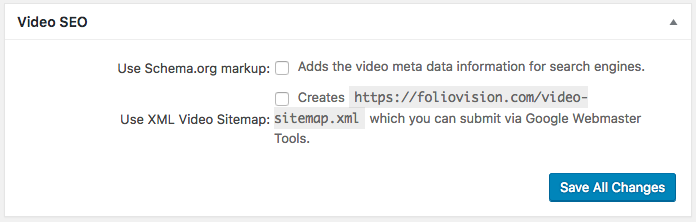
The Video Sitemap has to provide direct links to the video files, so all the protected videos are excluded automatically. None of your Amazon S3, CloudFront, KeyCDN, BunnyCDN, StackPath, Amazon Drive, Vimeo or YouTube videos will show up.
We plan to improve that (FV Player supports iframe embedding so for these videos we could provide a link to the iframe as a direct player link), but before we do we need to detect the membership plugins or add a setting to let you exclude post types or categories to hide your membership sections.
We also need to add support for playlists.
Once you submit the Video Sitemap to Google Webmaster Tools you will see a status report. Not all of the video might show up as indexed right away.
Other improvements
We also faced issues with FV Player when using asynchronous loading of JavaScript to really make the site loading asynchronous. Various FV Player Pro or FV Player VAST features were broken as soon as we activated that option in WP Rocket.
So we reworked the player initialization process a bit to wait for the other components (such as the Pro or VAST module) to finish loading before letting the video play. There is no noticeable delay in the player load times, but the Google PageSpeed scores can increase greatly once you enable the async script loading for your website.
The playlist presentation in lightbox was also improved a bit. Until now the first playlist video was appearing twice in the lightbox gallery.
We are also going to change the lightbox library to something more modern soon. Apart from that we are still working on the new FV Player database storage for your video information and updating the core video engine to Flowplayer 7.
Don’t forget:
- You can check the changelog of FV Player and the changelog of FV Player Pro to see the full list of all the new fixes, features and changes
- You can install our plugins via WordPress
- You can buy our license and become a Pro user! You will get instant access to features like advanced Vimeo, YouTube, CloudFront, and KeyCDN integration, custom video ads and branding, and many other options
- More resources, how-tos and guides are available in our Documentation
- Free support is always available on our FV Player forums

Martin Viceník
Martin graduated as an engineer in Computer Science from Slovak Technical University in Bratislava. He grew up in Liptovský Mikuláš in northern Slovakia next to the beautiful Tatra mountains. He is the developer behind our FV Player.


I’m a bit confused. My videos are hosted on Vimeo Pro, which is where FV Player pulls them from. If you won’t link to Vimeo as the source of the video, what good does the sitemap do? Is it only for videos hosted on my own site (which none of mine are)?
Second question: I turned on Sitemap and submitted the URL to Search Console (new version) and it said the URL was not valid. Does it take some time to build?
classroomcaboodle.com/video-sitemap.xml
Hi Scott,
Thanks for your questions. They are good ones. You asked:
We could consider adding MP4 unprotected Vimeo Pro videos to your video sitemap. Most of our users are using are protected Vimeo Pro technology (either HLS or MPEG-Dash).
The reason we don’t add protected videos is that it’s a condition of Google for video sitemaps.
I suppose you could also offer smaller unprotected versions of your protected videos (say 320px x 240px) for video sitemap. I don’t think most publishers would want to, but Hollywood does something similar with YouTube. There are many ruined versions of “BigHit Full Film HD” on YouTube (usually Hollywood adds some kind of light effect, it looks like it might be added by YouTube when encoding now).
I wouldn’t get hung up on Video Sitemap. Even if you’re protecting your videos and they are not in video sitemap (can’t be), the pages themselves are in your sitemap and indexed.
We’re very open to feedback on how to make our video sitemap feature work even better for our publishers.
OK. Thanks. I appreciate your prompt reply.
I had not protected any of our videos on Vimeo. I didn’t see any harm in people seeing them there as they are already public on our site and YouTube.
So, to be clear…linking the sitemap to unprotected Vimeo videos would be a future enhancement to your plugin (if you decide to do it), rather than being something that is available now? Or is it already automatic if the Vimeo videos are not protected?
Hello Scott,
we could include these Vimeo videos, but it would mean it would simply link to the vimeo.com addresss of the video directly. So that doesn’t appear to help with your site rankings. Each video in the sitemap needs to have a link to either the video file itself or the video player – link which you open and you get the video playing. On top of that the player URL has to be different than the URL of the article where the video can normally be seen
However since FV Player support iframe embedding we are thinking about using that for such videos – as long as the embedding is enabled in global preferences and not disabled for that particular player.
This might cause some issues on the membership sites, so we would advice the administrators of such sites to check the sitemaps carefully to make sure no private videos are visible in the sitemap. However as long as the post content is behind the pay wall no video should show up for non-members.
Thanks, Martin
It’s all very interesting. I’m currently working on adding structured data to all of my pages right now, including references to video objects, so I’m not concerned about the sitemap aspect.
But one of the requirements for a properly constructed structured data video object is a link to the actual video file, just as you say is necessary for a sitemap. So, in the case of my Vimeo videos, that would be, for example:
player.vimeo.com/external/243029870.sd.mp4?s=c38ae05e5716c0681720ace8c3b2700bb4405276&profile_i…
…which if pasted into a browser, does play the video. It’s available in settings for all of my videos.
Plus, schema does require the iframe code as well, which for the same video would be:
This embed code is also available in my Vimeo settings.
Not sure if a sitemap works the same way as a structured data object when Google reviews it, but per that plugin dev, the items above allow Google to view the video and understand it (or whatever they do with it).
The plugin developer already has an automated video object building tool that pulls necessary information from YouTube, and is considering using the Vimeo API to create a similar thing for people who host there. So perhaps all of this is available in the Vimeo backend.
No need to reply, just continuing an interesting conversation as I’m in the process of learning about all of this stuff.
Hello Scott,
our goal is to let Google know there is a video, while making sure the raw video source is not revealed for the public too much. So we will try to stick in the iframe links and see how that goes.
Thanks, Martin