Although we love to bring new features to the FV Player as often as possible there’s also a plenty of space for us to update and optimize the old ones.
This time we’ve focused on the technical background of our player and made few small but very important changes in our player’s HTML code. To pack this update up even more, we’ve decided to add few small design changes as well.
Check them out.
HTML changes
We’ve decided to switch from using CSS backgrounds to simple IMG for splash images on our player. There are several reason for doing that. The first and main one is the fact that this way it does support lazy load and loads faster than with CSS. It also allows us to add support for responsive images and retina.
Design changes
The second part of this update is focused on design changes. We’ve decided to change few things in design of our player and we think you’ll like them.
The first change that we’ve done is that we decided to move the Airplay button next to the fullscreen button. This way it is much less apparent and you’ll less likely accidentally press it.
The second change is that we’ve changed the way how timeline and control buttons work when the video player is too narrow.
With this new update the timeline and buttons will automatically re-arrange, as you can see in the screenshot below.
This way you’re able to conveniently control all features no matter how narrow the video player window really is. This update will mostly affect users who use mobile devices with smaller screens.
And the third and last change is that we’ve decided to group whole playlist(player and playlist items) into one single lightbox instead of using new lightbox for every playlist item. This will help us to prevent collisions with styling on users websites and it will slightly improve performance on sites with many playlists on a single page.
Stay tuned for more!
We are trying to make our FV Player plugin better every single day by bringing more and more upgrades and updates into it. You can actually help us a lot, by giving us feedback.
So if you have any tips or questions, don’t hesitate and contact us via our Forum!

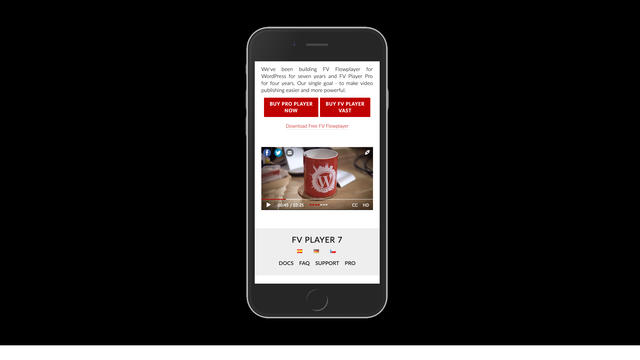

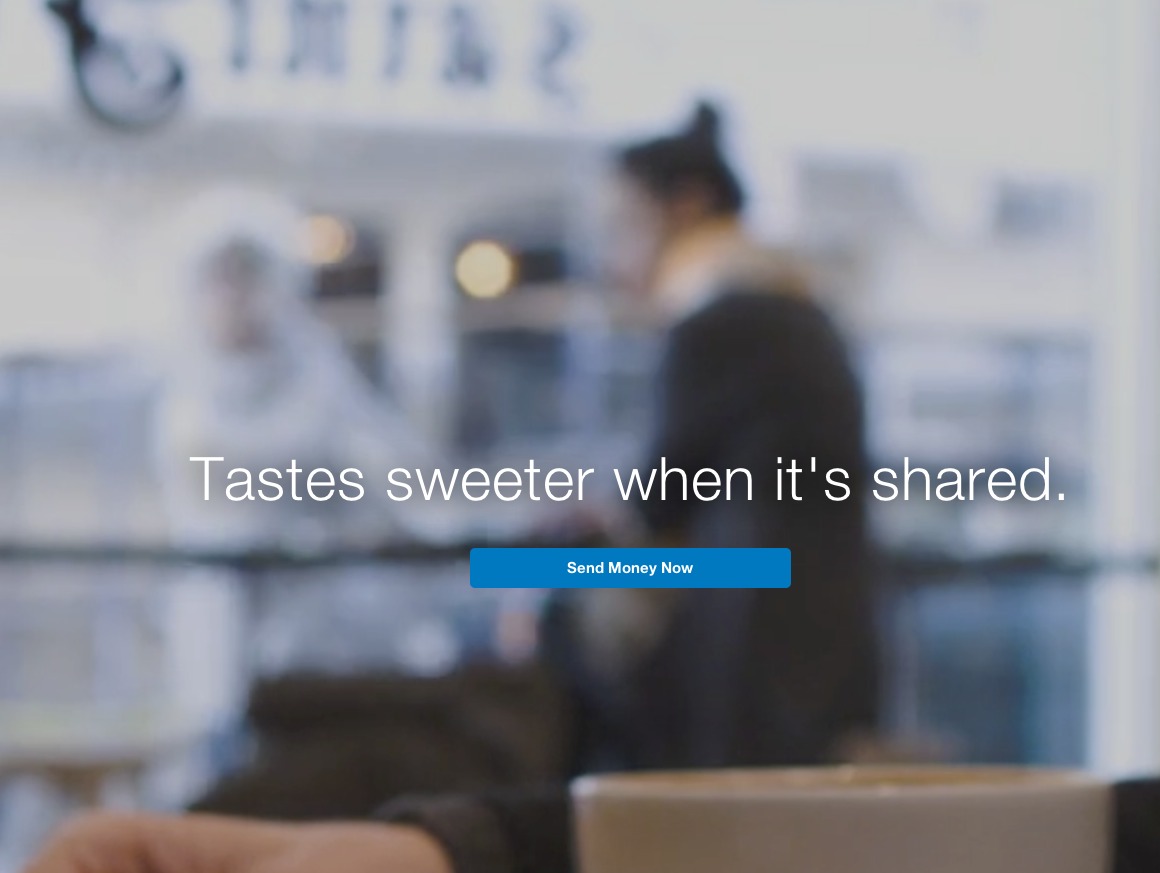


Leave a Reply