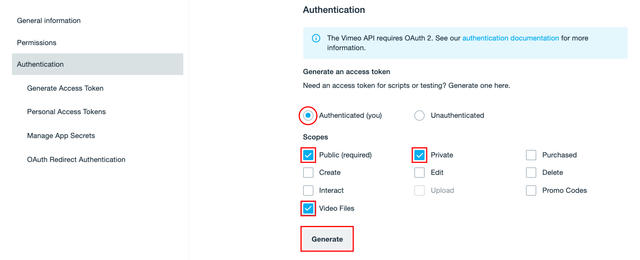Forum Replies Created
-
-
3 years ago in reply to: Player doesn’t go full screen on iOS.
A proper fix is to look at the theme HTML markup and CSS and figure out if you really need the z-index and position property where it’s used. We provide a service to fix issues like that right on your website if you are interested: https://foliovision.com/downloads/making-player-theme
Thanks,
Martin3 years ago in reply to: Player doesn’t go full screen on iOS.Hello James,
the downside is that if you use the standard built-in player with no DRM text is that the video is then easy to screen capture.
Thanks,
Martin3 years ago in reply to: Splash screen url auto generatingHello Catherine,
we checked this with Alec and we would like to add a “Hide Featured Image” function into the standard WordPress Featured Image box. We will see if we can do that easily.
Thanks,
MartinHello Tonia,
these conflicts are unfortunate, in FV Player we only load these 3rd party libraries when it’s necesary.
For the next FV Player version we updated to the latest Guzzle HTTP library version. Perhaps that will avoid the conflict with ElementsKit Pro. If you would like to check that then please reinstall FV Player from this link: https://github.com/foliovision/fv-wordpress-flowplayer/archive/master.zip To do that you will have to first deactivate and delete the current FV Player plugin you are using. WordPress will warn you that you might loose settings and data, but it’s not the case with our plugin, no settings now videos will be lost. Or you can just replace the plugin files via FTP.
If that won’t help, then I wonder what version of Guzzle HTTP is in the ElementsKit Pro plugin.
Thanks,
MartinHello Tonia,
FV Player Coconut 7.5.24.728 is out and it fixes the issue with playback of encrypted HLS which were uploaded into the root folder. It will also fix the playback issue with these 40 videos which you uploaded in the meantime – no need to move anything.
If you do not see the update yet, you can get a new plugin ZIP file at htttps://foliovision.com/my-licenses
We prefer HLS version 3 as it splits the video into small pieces which makes it harder to download. HLS version 4 uses a single big file, which in turn can be also used with MPEG-DASH streaming format, but that’s not of a technical detail.
Thanks,
MartinHello Tonia,
the issue occurs when you upload the video into the root folder. We are working on the fix, but we strongly recommend that you categorize your videos.
Thanks,
MartinHello Tonia,
do you mean that you used FV Player Coconut without problems and now the issue started recently after some plugin update?
Does it work if you do not use the video encryption?
Could you please post some old and new video on a test page which we can access?
Thanks,
Martin3 years ago in reply to: Lightbox link for Vimeo not workingHello Gbrother,
I checked your test page and I can see “click here” and “click on this link” links which seem to work just fine.
Thanks,
Martin3 years ago in reply to: Splash screen url auto generatingHello Catherine,
please let us know why do you not want the featured image on your page. If you pick the proper Featured image for your page then FV Player will not interfere.
You also mentioned the issue that your see a new copy of the splash image in the media library every time you save.
We prepared a fix for that, if you need that fix right now you can reinstall FV Player from this link: https://github.com/foliovision/fv-wordpress-flowplayer/archive/master.zip To do that you will have to first deactivate and delete the current FV Player plugin you are using. WordPress will warn you that you might loose settings and data, but it’s not the case with our plugin, no settings now videos will be lost. Or you can just replace the plugin files via FTP.
Thanks,
Martin3 years ago in reply to: Lightbox link for Vimeo not workingHello Gbrother,
I can see the issue on your website.
That simple HTML form of a video lightbox link is only meant to work with MP4 video file link. It won’t work with a Vimeo link.
But you can add
lightbox="true;text"to your shortcode, as seen here: https://foliovision.com/player/basic-setup/using-lightbox#anchor-text-with-lightboxThanks,
Martin3 years ago in reply to: Embed code doesen’t workHello Paolo,
you only have to open the wp-admin -> Setting -> Permalinks page on your website. That way WordPress will recreate the rewrite rules.
But it seems to be these embed codes are just supported for player inserted on the homepage. Do you need to leave that video posted there or will it be in some article? If it’s going to be in an article, then please test with that.
Thanks,
MartinHello Mark,
we actually use the matomoTitle property which Matomo Media Analytics should support: https://developer.matomo.org/guides/media-analytics/options -> Flowplayer
Please confirm with Matomo what this kind of Flowplayer tracking actually works. Do they work with the actual flowplayer() function? If yes, then it should really work.
Are you able to check which pages are affected by this “Unknown” video issue and then check if the matomoTitle can be found in the HTML code?
Thanks,
Martin3 years ago in reply to: Bunny verification does not workHello Francus,
are you sure you didn’t just forgot to fill in the token in Settings -> FV Player Pro -> Hosting -> Bunny CDN ? https://foliovision.com/player/video-hosting/using-bunnycdn-with-fvplayer-pro#adding-token-authentication-to-pull-zone
Please use our Video Checker as suggested by Maria: https://foliovision.com/player/basic-setup/how-to-use-video-checker
That should help us see what is the problem.
Thanks,
Martin3 years ago in reply to: Remove White flashes before loading videosHello Bill,
yes, that’s the white stripe which I was referring to. It seems to show before FV Player loads.
As far as I can tell it seems to show even if FV Player is not there. Could you please replace the FV Player on that page with some text to see if it the white stripe still shows up?
Thanks,
Martin3 years ago in reply to: Vimeo showcase integration questionHello Carly,
thank you for confirming.
We will add support for Vimeo Oauth, that would make it much easier to get the API key. So then trying to get a new API key would be much easier too.
Thanks,
Martin3 years ago in reply to: Remove White flashes before loading videosHello Bill,
I’m not running into the issue with Safari (15.5) nor Chrome (101, it’s actually Brave).
Only thing which I’m noticing is a write stripe at the top of the screen before the page finishes loading.
Do you see the issue when using the Performance tool in Chrome? Simply enable the recording in that panel and re-open the page. Then look if you can see the white flash in the screenshots stripe.
I’m attaching a screenshot to show you what I get – there is no white flash before the video plays.
Thanks,
Martin3 years ago in reply to: Vimeo showcase integration questionHello Carly,
you keep getting these errors for 9574806 as that Showcase no longer exists. Please remove that FV Player instance as otherwise it will be checked again and again.
Thank you for the API key, however it did not give back any videos – here’s the API call on command line for reference:
$ curl "https://api.vimeo.com/me/albums/9143112/videos" -H "Authorization: Bearer (token here)" { "total": 0, "page": 1, "per_page": 25, "paging": { "next": null, "previous": null, "first": "/me/albums/9143112/videos?page=1", "last": "/me/albums/9143112/videos?page=1" }, "data": [] }Could you please setup a new API key and ensure you pick “Authenticated (you)” and “Private” scope for it like in step 3. of our guide at https://foliovision.com/player/video-hosting/how-to-use-vimeo ?
Thanks,
Martin3 years ago in reply to: Embed code doesen’t workHello Paolo,
please try visiting wp-admin -> Setting -> Permalinks as that might fix the issue. If it will then we will check how to make the rewrite rules added using add_rewrite_endpoint() more reliable.
If it won’t help, please try to post the video into some article and not on the homepage.
Thanks,
MartinHello Jovan,
that is a simple and effective improvement. If you need it now please reinstall from https://github.com/foliovision/fv-wordpress-flowplayer/archive/refs/heads/4990880049-schema.org-video-ads-fix.zip yet again.
It will be part of the next FV Player release too.
Thanks,
Martin3 years ago in reply to: Vimeo showcase integration questionHello Carly,
please check wp-admin -> Settings -> FV Player Pro -> Hosting -> Vimeo (Pro) to see if here is a message like:
There were {number} API errors, last one from {date}
There you can click to see the list of errors, does it show anything new?
Could you please also share your Vimeo API key with us? You can use https://revealit.me/ to share it with a reasonable level of security and the API key is easy to regenerate when we are finished.
Thanks,
Martin3 years ago in reply to: Splash screen url auto generatingHello Michael,
I see the issue now – when you remove the Vimeo splash image in FV Player Editor it remembers that action.
But then in front-end the image is still displayed as it does not realize you removed it on purpose.
We will discuss how we could improve this as everybody wants the splash image. In some cases the Vimeo splash image might not be the best, so you can still put in your own. But we didn’t get a request to remove the splash and use the site-wide default yet.
Thanks,
Martin3 years ago in reply to: Remove White flashes before loading videosHello Bill,
does the issue occur when the page is loading or when you click to play the video?
Thanks,
Martin3 years ago in reply to: Vimeo showcase integration questionHello Carly,
it seems the Vimeo API still won’t return any videos for your Showcase.
It might be easiest to start a new showcase and it might have some privacy properties as well. Perhaps the issue is that the Showcase is set to be viewable by anybody, please try to set it to “Hide from vimeo.com”, hopefully that will help.
Otherwise try to check your current showcase using the API here: https://developer.vimeo.com/api/reference/showcases#get_showcase_videos -> Try it out
Please make sure you open that page when you are logged in to Vimeo, pick the App (must not be the “API Playgrond”), enter the album_id and user_id as in my screenshots (attached here in the forums).
Then hit the Make call button and you should see that the “total” number of videos is zero. I included another screenshot of that, but in my case it’s natural as your Vimeo Showcase does not belong to our account.
Thanks,
MartinHello Jovan,
please reinstall from https://github.com/foliovision/fv-wordpress-flowplayer/archive/refs/heads/4990880049-schema.org-video-ads-fix.zip one more time, it should be fixed.
It seems your theme adds some HTML markup for the excerpt more text, so I just set it to use the WordPress default.
Thanks,
MartinHello Jovan,
could you please reinstall FV Player from this link? https://github.com/foliovision/fv-wordpress-flowplayer/archive/refs/heads/4990880049-schema.org-video-ads-fix.zip To do that you will have to first deactivate and delete the current FV Player plugin you are using. WordPress will warn you that you might loose settings and data, but it’s not the case with our plugin, no settings now videos will be lost. Or you can just replace the plugin files via FTP.
Then the issues should be fixed – please let us know and we will make it part of the next FV Player release.
Thanks,
MartinHello Hoshang,
there were no changes recently, but if you download the plugin again, it will contain the readme.txt file with the changelog. I put it in now.
Thanks,
MartinHello Mark,
please let us know why do you need to use FV Player’s Matomo integration and Matomo Media Analytics at once.
It seems to me Matomo Media Analytics might be getting the video name in a way which does not work with FV Player. Perhaps we could improve that, but why use two tracking systems?
Thanks,
Martin3 years ago in reply to: Vimeo showcase integration questionHello Carly,
unfortunately the API is not able to fetch any videos from your Vimeo showcase.
Previously you said:
The videos in my Vimeo showcase are not public. I restricted them to hide from Vimeo and only embed on my website, because they are part of a paid subscription product.
That should work just fine. I tested with these exact settings and it works. The actual showcase shows empty on https://vimeo.com/showcase/8872058 but on foliovision.com it does show the videos using FV Player Pro.
Could you please confirm that you are indeed using the “Hide from Vimeo” privacy setting for the videos in that Showcase?
For the next FV Player release we also prepared an improvement to give you back a sensible error when the Vimeo Showcase fails to parse – rather than the Bad video ID error.
Thanks,
MartinHello Oranzi,
thank you for confirming, we will include this fix in the next FV Player version as well, until it’s released you can continue using that special version.
Thanks,
Martin3 years ago in reply to: Vimeo showcase integration questionHello Carly,
please let us know what exactly do you insert into the FV Player Editor. It seems that your Vimeo showcase link is not recognized.
Thanks,
MartinHello Oranzi,
Could you please reinstall FV Player from this link? https://github.com/foliovision/fv-wordpress-flowplayer/archive/refs/heads/4979438877-fancybox-slideshow-keyboad-fix.zip To do that you will have to first deactivate and delete the current FV Player plugin you are using. WordPress will warn you that you might loose settings and data, but it’s not the case with our plugin, no settings now videos will be lost. Or you can just replace the plugin files via FTP.
Then the issue should be fixed.
Thanks,
MartinHello Oranzi,
I think I found the issue – when you are playing a video in lightbox and you move the mouse outside of the video and then you hit the space key, it activates the fancyBox slideshow. So then the lightbox goes to next slide in about 5 seconds.
We are looking into it.
Thanks,
MartinHello,
this could work, but we are mainly concerned about security. Bunny Stream is built for people who pay for the service and use their interface to upload videos. If you allow front-end video uploads it must deal with all sorts of security issues.
Does Gravity Forms provide any sort of upload security to not let users upload malicious files into your Media Library?
Thanks,
Martin3 years ago in reply to: Splash screen url auto generatingHello Michael,
the issue Maria is referring to is that FV Player always uses it’s splash image as the Featured Image if there is none. We believe each post should really have the Featured Image.
However in your case I think the issue is related to the automated splash screens on Vimeo and YouTube.
Maria, please check if these are added even if you remove them in the editor. They might be added when the editor is closed or later on via a background cron job.
Thanks,
MartinHello Mark,
please let us know if you using Matomo’s Media Analytics.
I wonder if the video name could be failing for you somehow. Are you able to open the browser developer tools and go the the network tab?
Then enable “Preserve log” and watch the individual “matomo” requests as the video plays. In each of these you should see the proper
e_nargument.Then please reload the page to see the “Video / Seconds played” event, it should be have the correct
e_nin it as well. I’m attaching a screenshot from our website where I enabled Matomo briefly.If it’s all looking good, there might be something else trying to track the videos.
Thanks,
Martin3 years ago in reply to: Bunny verification does not workHello Francus,
please let us know what part of verification is not working.
The documentation on https://support.bunny.net/hc/en-us/articles/360000548992-How-to-check-if-your-website-is-correctly-configured-with-bunny-net deals with how to check that your website is using the CDN for the websites assets (images, scripts, stylesheets). FV Player only deals with videos.
I see you are using FV Player Pro and not FV Player Coconut, you should be able to configure your custom domain without issues: https://foliovision.com/player/video-hosting/using-bunnycdn-with-fvplayer-pro
Thanks,
MartinHello Ab,
unfortunately it wouldn’t be easy to include both kinds of tracing at once. If you know JavaScript well enough you can probably figure it out in flowplayer/modules/analytics.module.js, but I wouldn’t advise that as you are migrating to GA4 anyway.
Thanks,
MartinHello Steve,
you can keep using the FV Player version from Github, once the new version is our on WordPress.org it will allow you to update the plugin.
The image here in forums is using your Gravatar. But we fixed that profile editing. Thank you for letting us know about the issue.
Thanks,
MartinHello Paolo,
I’m not sure if they delay which you perceive is not just random. We will run some tests.
Thanks,
MartinHello Paolo,
I found that the stream is actually not recognized as a live stream.
Could you please reinstall FV Player from this link? https://github.com/foliovision/fv-wordpress-flowplayer/archive/master.zip To do that you will have to first deactivate and delete the current FV Player plugin you are using. WordPress will warn you that you might loose settings and data, but it’s not the case with our plugin, no settings now videos will be lost. Or you can just replace the plugin files via FTP.
Then once you re-post that video by creating a new player it will recognize it as a live stream. If you check the second screenshot in our guide at https://foliovision.com/player/video-hosting/hls you will see where the “Live stream” checkbox appears.
We need to update that guide to indicate the stream type is detected automatically, but we are also finishing the new editor layout. So we will then do a bigger update.
Thanks,
MartinHello Paolo,
if you could put it live now, then I will have a look. I’ll be able to check it for 2 more hours.
Thanks,
MartinHello Paolo,
currently that video does not play at all.
If you did not see the video check, then please see if you get when editing the video in wp-admin -> FV Player.
Thanks,
Martin3 years ago in reply to: Player doesn’t go full screen on iOS.Hello James,
it appears your theme is forcing some z-index along with positioning on the element where FV Player is placed – and then our plugin can’t override that.
We provide that “Alternative iOS fullscreen” setting to avoid this issue but unfortunately it does not for your YouTube.
Do you use any subtitles, overlay ads, AB loop bar or FV Player Pro DRM Text on your videos?
If not, then we can avoid this issue by only playing these YouTube videos in native fullscreen mode of the mobile. We have a setting to do that and it could be improved to work with YouTube as well. The downside is that you only get the standard built-in player while playing – hence no custom subtitles, ads etc.
Thanks,
Martin3 years ago in reply to: Used license but logo not showHello ufabet,
I’m sorry, I see where I made a mistake. It should be all good now. It might take half day before FV Player checks the license again, you can remove the license key, save it and put it back in for faster refresh.
Thanks,
Martin3 years ago in reply to: How to hide AD for a logged in userHello Don,
we checked this again and will add a setting to disable ads for the logged in users.
Thanks,
MartinHello Matthias,
thank you for the bug report, the fix will be part of the next FV Player release.
Originally the Chromecast would default to being enabled for new installs. Then we changed that to not be enabled for new installs, but wanted it to preserve the status for users who upgrade and I see how that did not work properly now. Sorry about the inconvenience.
Thanks,
MartinHello Steve,
could you please reinstall FV Player from this link? https://github.com/foliovision/fv-wordpress-flowplayer/archive/master.zip To do that you will have to first deactivate and delete the current FV Player plugin you are using. WordPress will warn you that you might loose settings and data, but it’s not the case with our plugin, no settings now videos will be lost. Or you can just replace the plugin files via FTP.
Then the database tables will be checked any time you go to wp-admin -> FV Player.
Thanks,
Martin3 years ago in reply to: Used license but logo not showHello ufabet,
please go to https://foliovision.com/my-licenses and you will find the new fixed key for your เ…น.com domain (xn--12…m.com) there.
Thanks,
Martin3 years ago in reply to: Used license but logo not showHello ufabet,
does the issue occur for your domain with non-latin characters?
Please let us know and I will create a new key.
Thanks,
MartinHello Steve,
we will set it to re-create these tables when using wp-admin -> FV Player.
Please let us know which guide you followed and we will fix it too.
Thanks,
Martin3 years ago in reply to: Player doesn’t go full screen on iOS.Hello James,
I realized that fix does not work for YouTube videos. Please let us know if you are using YouTube.
Thanks,
MartinHello Paolo,
did you use our guide for the HLS streams for AWS? https://foliovision.com/player/securing-your-video/mediaconvert-encrypted-hls-guide
I wonder if you made a mistake in the video encoding selection. Please use our video checker to let us check the video encoding: https://foliovision.com/player/basic-setup/how-to-use-video-checker
Please also try to post some other video to see if it’s not just a display issue too.
Thanks,
Martin3 years ago in reply to: Player doesn’t go full screen on iOS.Hello James,
please try with Settings -> FV Player -> Mobile Settings -> Alternative iOS fullscreen mode and let us know if it helped.
Thanks,
Martin3 years ago in reply to: Need to hide add based on user’s role.Hello Bruno,
I wish it would be that simple. We checked the following 4 membership solutions and none of it works with WordPress user roles:
- Easy Digital Downloads (with Content Restriction and Recurring Billing)
- Paid Membership Subscriptions
- Restrict Content Pro – here the roles could work, but you would have to first create these with a 3rd party plugin
- WooCommerce Membership
Unfortunately it seems this would require a different piece of code for each plugin.
Thanks,
Martin3 years ago in reply to: Too many draft players being createdHello HungTQ and Byron,
the fix for this issue is prepared for the next release. If you need it right now you can reinstall FV Player from this link: https://github.com/foliovision/fv-wordpress-flowplayer/archive/master.zip
Thanks,
Martin3 years ago in reply to: Force Landscape in Fullscreen on iPhoneAfter further consideration we are not going to do this.
We will only show the notice when the location bar shows in the fullscreen mode when phone is in landscape orientation.
Thanks,
MartinHello Turbokingspoker,
thank you for the links. We fixed some parsing issues and now the videos appear to play without issues. Please have a look on your end too.
Thanks,
Martin3 years ago in reply to: Playback on the viewport scroll does not workHello Michel,
what happens when the video comes into the viewport? Does it start loading at all?
Do you run into the same issue if you post the video on a new page with just some text and the player on it? I’m asking in case you are using any special positioning for the player which might affect the viewport check.
Thanks,
Martin3 years ago in reply to: Old Vimeo playlist work but not new onesHello David,
we found issues with parsing of the new Vimeo video URLs and put in a fix to the API. Now these videos will play.
Thanks,
Martin3 years ago in reply to: Old Vimeo playlist work but not new onesHello David,
we got notified about a similar issue yesterday evening, we are investigating.
Thanks,
MartinHello miksmusic,
e.currentTarget should work.
Alternatively you can use the root variable in the callback, if you can still easily switch to that:
flowplayer( function(api,root) { api.bind('error' function( e, api, error ) { console.log( jQuery(root) ); }); });Thanks,
Martin3 years ago in reply to: Autoplay next item without a playlistHello miksmusic,
to conclude this thread, it seems you were able to add the functionality you needed once we answered your related question here: https://foliovision.com/support/fv-wordpress-flowplayer/troubleshooting/understanding-js-api
Thanks,
MartinHello Turbokingspoker,
could you please send over the Vimeo links for at least one of these videos? We will not publish it.
Thanks,
Martin3 years ago in reply to: Understanding JS APIHello miksmusic,
do you run that code on page load? If so, try to run in only once FV Player has finished loading
document.addEventListener( 'fv_player_loaded', function() { ... });This is required as FV Player only loads once user starts interacting with the page. You can disable this by unchecking Settings -> FV Player -> Integrations/Compatibility -> “Optimize FV Flowplayer JS loading”.
Thanks,
Martin3 years ago in reply to: How can I delete Subtitle Language tracksHello Gillian,
the empty subtitle row is indeed a bug. Could you please reinstall FV Player from this link? https://github.com/foliovision/fv-wordpress-flowplayer/archive/master.zip
To do that you will have to first deactivate and delete the current FV Player plugin you are using. WordPress will warn you that you might loose settings and data, but it’s not the case with our plugin, no settings now videos will be lost. Or you can just replace the plugin files via FTP.
Then the bug should be fixed and it should prevent the issue which you are having. I’m attaching a screenshot of the weird state I was running into without this fix – two subtitle rows with no language selected.
Thanks,
Martin3 years ago in reply to: How can I delete Subtitle Language tracksHello Gillian,
I did my own test:
- started a new FV Player
- added 4 subtitles to it (screenshot attached)
- removed one of the subtitles by making the field blank (screenshot attached)
- closed the editor
- opened the editor for the player again
- saw that the subtitle which I removed was indeed removed (screenshot attached)
So I was not able to run into this issue. Could you please post the exact steps which you are doing?
Thanks,
Martin3 years ago in reply to: How can I delete Subtitle Language tracksHello Gillian,
here’s the issue which Maria was having:
What I did to reproduce it:
- Created new FV Player
- Inserted several languages
- Saved the player
- Reopen it
That’s all. Once reopened, it puts a extra language field above the ones inserted.
I’m attaching a screenshot too.
However that doesn’t seem to be the issue you are having.
You mentioned that once you try to remove one of the languages and it says it saved, it’s not actually saved properly – once you open the player for editing again and go to check the subtitles, the language which you removed is still there.
Thanks,
Martin3 years ago in reply to: How can I delete Subtitle Language tracksHello Gillian,
I’m asking Maria for the exact steps to reproduce the issue as it works fine for me.
Thanks,
MartinHello Oranzi,
please try to enable Settings -> FV Player -> Integrations/Compability -> Remove fancyBox – perhaps it will fix the issue.
Otherwise you should ask the theme support about the space key – do they use it as a hotkey for anything? I do not see it in documentation for fancyBox 3 at all.
What do you get when you run this code snippet on your browser console (here’s how to open it https://kb.mailster.co/how-can-i-open-the-browsers-console/), on the page with the issue?
jQuery.fancybox.versionYou should get 3.5.7.
If you need this fixed with a top priority, we are happy to fix it on your website if you order our Make Your Theme work with Video service: https://foliovision.com/downloads/making-player-theme
Otherwise we can give you more troubleshooting tips.
Thanks,
MartinHello Oranzi,
I was not able to find the goodlayers-core plugin on WordPress.org, it just goes to a search page: https://wordpress.org/plugins/goodlayers-core/
So it must be some core plugin for your theme. Does that plugin or theme use Fancybox?
Please make sure you try to reproduce the issue when using a different theme, like Twenty Twenty One. You should be able to use the theme preview and browse to your page with videos there.
Thanks,
MartinHello Byron,
the video checker should still work, it does not matter how the FV Player is created. If should work with your theme custom field.
Thanks,
Martin3 years ago in reply to: Customizing audio player controls with CSSHello Miksmusic,
please check the “Show pause button for audio player at all times” tip in your CSS guide: https://foliovision.com/player/advanced/css-tips-and-fixes#audio-player-pause
Thanks,
Martin3 years ago in reply to: DRM text random position and size option3 years ago in reply to: Autoplay next item without a playlistHello miksmusic,
I’m not sure how we could introduce this as a new player function. Perhaps it could act on the shortcode level, so you would post the players like this:
[fvplayer id="1" group="my-group-name"] [fvplayer id="2" group="my-group-name"]
Thanks,
Martin3 years ago in reply to: DRM text random position and size optionHello Dmitri,
I prepared a fix for the DRM text placement for the next FV Player Pro Beta release.
Please deactivate and delete the FV Player Pro plugin you are using, then hit “Install Pro extension” at the top of the wp-admin -> Settings -> FV Player screen.
Then switch to the Beta release using the steps from here if you are not already using it: https://foliovision.com/player/basic-setup/switching-fv-player-pro-to-beta
That will reinstall the plugin and will give you the latest version with the fix.
Thanks,
MartinHello HungTQ,
could you please post a sample of the iframe embed code which we do not support?
Thanks,
Martin3 years ago in reply to: Too many draft players being createdHello HungTQ,
please let us know where do you typically add new FV Player instances. Do you use wp-admin -> FV Player? Or do you use some post edit screen? If so, what editor do you use?
Please let us know what do you typically fill in as well. Do you pick the video from Media Library? If so, which tab?
Do you typically create video playlists?
Byron, the video might remain in the Draft status if you do not post it into a post which you then save. Do you also get duplicate drafts?
We are going through our website to see if we see duplicate drafts anywhere, but so far we haven’t found any issue.
Thanks,
Martin3 years ago in reply to: BunnyCDN can’t uploud videos from libraryHello yairbr,
so the “Upload to Bunny Stream” button does not appear at all in the Bunny Stream tab as seen in https://foliovision.com/player/video-hosting/bunny-stream-player-integration -> “3. Either click the Upload to Bunny Stream button” ?
Please let us know what browser you are using.
Please let us know if you use any other plugin which enhances the WordPress Media Library. Would it be possible to try on a staging website with other plugins disabled?
Other option would be to enable the browser JavaScript console (here’s how https://kb.mailster.co/how-can-i-open-the-browsers-console/), then load the page with your editor again and open FV Player Editor. See if any error appeared on the console or if it appears when you open the Bunny Stream tab.
Thanks,
MartinHello Miksmusic,
do you use the flowplayer( function(api,root) … ) callback as shown in Programmer’s Guide -> How to Add Your Code? https://foliovision.com/player/advanced/api-programming#how-to ?
Then you can use jQuery(root) to get the main player element and it will be always the one where the event has occurred.
Please let us know if that’s it.
Thanks,
MartinHello Oranzi,
we were not able to reproduce the issue. I tried to post two Bunny Stream videos, each into lightbox, and the it would not advance to the next video when hitting the space key. I tried with Firefox and Brave.
Please let us what other plugins you are using, perhaps there is something else that is assigning the space key as a hotkey for the Fancybox lightbox library.
Thanks,
Martin3 years ago in reply to: Permissions for Editor roleHello Robert,
please reinstall FV Player Pro – deactivate and delete the FV Player Pro plugin you are using, then hit “Install Pro extension” at the top of the wp-admin -> Settings -> FV Player screen.
That way the issue will be fixed. It seems we made a mistake when adding this feature for Editor role users.
Thanks,
Martin3 years ago in reply to: DRM text random position and size option3 years ago in reply to: Too many draft players being createdHello HungTQ,
this should not be happening at all. We got a report like this before and I did run into the issue myself on one website a while ago.
Please let us know if this keeps happening to you very often.
I will keep my eyes open to see if I ever run into it again.
I see that an option to remove players which are not used anywhere could be useful.
Thanks,
MartinHello Jovan,
it’s possible to change the URL by adjusting the FV Player code, but it would have to be changed in several places.
I see the video sitemap is supported in the paid versions of Rank Math: https://rankmath.com/offer/ -> Compare Free vs Premium
Could you please ask Rank Math support if their system is modular and if it would be possible to add code to include FV Player in their video sitemaps? Perhaps we could support it in our plugin. That would avoid the duplicate video sitemap.
Thanks,
Martin3 years ago in reply to: PHP 5.2: Parse error: syntax errorHello,
we have avoided the PHP 5.2 compatibility issues. Please reinstall FV Player from this link https://github.com/foliovision/fv-wordpress-flowplayer/archive/master.zip To do that you will have to first deactivate and delete the current FV Player plugin you are using. WordPress will warn you that you might loose settings and data, but it’s not the case with our plugin, no settings now videos will be lost. Or you can just replace the plugin files via FTP.
Then it should be working for you, if you really cannot upgrade your PHP version.
Thanks,
Martin3 years ago in reply to: Permissions for Editor roleHello Robert,
please check if they are able to access wp-admin -> FV Player -> Video Ads.
Thanks,
MartinHello Steve,
the step to configure video_files capability might not be there 1-2 years ago. If you generated a new key with that capability, it should let you play videos again.
Thanks,
MartinHello Steve,
please check if enabling “Turbocharge Ajax Vimeo Loading” will avoid the issue: https://foliovision.com/player/video-hosting/how-to-use-vimeo#turbocharge-ajax-loading
It will use a different method for HTTP and perhaps that will help. However that way nothing will show in Log HTTP Requests. It’s still important to check if the requests in that log are failed or taking too long. Could you please post a screenshot of that log?
Thanks,
MartinHello Steve,
the “It seems this video doesn’t belong into your Vimeo account or you miss the video_files capability for your API key.” error can only occur if the initial video load through our API (which we use to get MPEG-DASH streams) fails. So it’s strange that you do not see these failed request in Log HTTP Requests. Or do you see some requests that were failed or taking too long?
Does the actual video belong to the same Vimeo account as the API key? Please also check if the API key/token has the video_files capability. You can see how to set it up here: https://foliovision.com/player/video-hosting/how-to-use-vimeo#access-token-setup -> “make sure you only choose Public, Private and Video Files scopes.”
Thanks,
Martin3 years ago in reply to: Remember video position errorHello Anton0758,
could you please reinstall FV Player from this link? https://github.com/foliovision/fv-wordpress-flowplayer/archive/master.zip To do that you will have to first deactivate and delete the current FV Player plugin you are using. WordPress will warn you that you might loose settings and data, but it’s not the case with our plugin, no settings now videos will be lost. Or you can just replace the plugin files via FTP.
Then it should work.
I found that we forgot to include a single , in the code and that has caused the issue. We will add automated JavaScript code check using JSlint to avoid issues like this.
Thanks,
Martin3 years ago in reply to: Remember video position errorHello Anton0758,
could you please reinstall FV Player from this link? https://github.com/foliovision/fv-wordpress-flowplayer/archive/master.zip To do that you will have to first deactivate and delete the current FV Player plugin you are using. WordPress will warn you that you might loose settings and data, but it’s not the case with our plugin, no settings now videos will be lost. Or you can just replace the plugin files via FTP.
Then it should work.
I found that we forgot to include a single , in the code and that has caused the issue. We will add automated JavaScript code check using JSlint to avoid issues like this.
Thanks,
Martin3 years ago in reply to: Admin JavaScript warningHello Jovan,
could you please reinstall FV Player from this link? https://github.com/foliovision/fv-wordpress-flowplayer/archive/master.zip To do that you will have to first deactivate and delete the current FV Player plugin you are using. WordPress will warn you that you might loose settings and data, but it’s not the case with our plugin, no settings now videos will be lost. Or you can just replace the plugin files via FTP.
Then it will work.
I found that we forgot to include a single , in the code and that has caused the issue. We will add automated JavaScript code check using JSlint to avoid issues like this. Our current tests did not detect this as this bug does not break anything unless there is some other code on your website which is using a global variable named isSupported. So it’s an edge case bug and we will stop it from happening ever again.
Thanks,
Martin3 years ago in reply to: Videos have stopped working in pro playerHello Leona,
if it behaves properly without FV Player Pro, then it really suggests you have configured some other CDN in wp-admin -> Settings -> FV Player Pro -> Hosting.
Please check wp-admin -> Settings -> FV Player Pro -> Hosting -> Cloudflare – is the domain name really empty? You will have to enable FV Player Pro to be able to check it out though.
Thanks,
Martin3 years ago in reply to: Your VAT registration form is NOT workingHello Vladimir,
I found the bug and fixed it – the empty space at the start of your VAT code did cause the issue with the country detection.
Now it will work properly.
Please let us know if there is anything else.
Thanks,
MartinHello Karun,
thank you for letting us know. Configuring that IP forwarding should be a core part of any advanced CDN setup as different WordPress plugins need the proper user IP – for security and proper logging.
Thanks,
Martin3 years ago in reply to: Admin JavaScript warningHello Jovan,
please make sure you purge any caches, specially if you use something to optimize the JavaScript.
If the issue persists, then please check open your browser developer console (here’s how https://kb.mailster.co/how-can-i-open-the-browsers-console/), then load the page where the issue occurs again and see, if any error appears on the console.
Thanks,
MartinHello Karun,
it seems you are using Cloudfront for your website. I’m not sure what that does to the IP addresses in WordPress.
Please switch your FV Player Pro to Beta, here’s how: https://foliovision.com/player/basic-setup/switching-fv-player-pro-to-beta
Then go to wp-admin -> Settings -> FV Player Pro and append “&debug” at the end of URL, so you get something like: https://site.com/wp-admin/options-general.php?page=fvplayer&debug
Then you will find a new “Encrypted HLS tokens” box in the “Tools” tab.
Try to play the video in other tab of your browser and reload that FV Player Pro settings screen – please see if you can see the token in that Encrypted HLS tokens table.
If yes, then it would mean that the IP addresses are getting mixed up and your CDN needs to be configured to forward the real client IP to the website.
Thanks,
Martin3 years ago in reply to: Videos have stopped working in pro playerHello Leona,
please check wp-admin -> Settings -> FV Player Pro -> Hosting – it seems you have something configured not only in Amazon S3 box, but also in Cloudflare and at least one more other video hosting provider. Please ensure the domain is empty for the video hosting CDNs which you do not use in that Hosting tab.
Thanks,
MartinHello Oranzni,
we will probably add a function to create new Collections right in the FV Player Bunny Stream job browser
Thanks,
MartinHello Sarah,
yes, we created this small paid addon plugin: https://foliovision.com/downloads/player-live-streaming
Please let us know what do you need to happen once the live stream ends, then we can tell you if it’s supported. We have users using the redirection feature with it: https://foliovision.com/player/basic-setup/end-of-video-actions
Thanks,
Martin