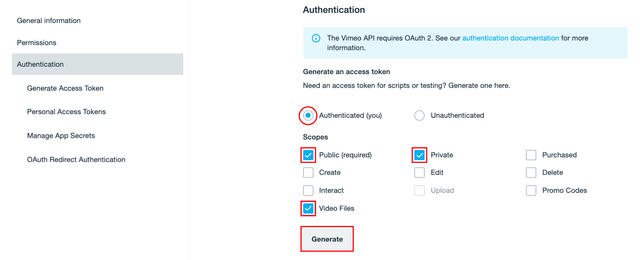Forum Replies Created
-
-
4 weeks ago in reply to: Testing 2025-03-11
Hello Simone,
both videos play for me, I tested in Brave (Chrome). The WebM video might not play in Safari, I’ll be able to check tomorrow. We did tweak the WebM video behavior for Safari recently – it shouldn’t be used at all for that browser.
If you get the JavaScript error on top of FV Player then please open your browser developer console (here’s how https://kb.mailster.co/how-can-i-open-the-browsers-console/), then load the page with video and try to play it. Will there be any errors on the browser console?
As I said the videos play for me, the issue might be occurring for logged in users (or the editor/admin users) only.
Thanks,
MartinHello Simone,
could you please provide a test page where I can see the issue?
I see no FV Player on your link. Perhaps FV Player Pro is off now. We will be able to check it tomorrow 7 AM to 3 PM UTC time, so if you could enable it then we can have a look.
The JavaScript on that page is not broken, which is a good sign and I do not see why FV Player wouldn’t work. Perhaps with the free version you only used the YouTube and Vimeo videos – in free version it only gives you the iframe embed codes which are slower and do not offer all the features, but do not depend on JavaScript.
Thanks,
Martin3 years ago in reply to: Vimeo playback issues after domain migrationHello Suportepercurso,
when I said you need to remove FV Player it was only to be able to install that new version from https://github.com/foliovision/fv-wordpress-flowplayer/archive/master.zip No videos and no settings will be lost.
It’s strange that you still get the “It seems this video doesn’t belong into your Vimeo account or you miss the video_files capability for you API key.” error, since you already created a new API key on Vimeo 6 days ago.
Are you sure these videos actually exist when you open their Vimeo link which you entered in FV Player? Is the video allowed to play on your new website domain? You can check that following steps here: https://foliovision.com/player/video-hosting/how-to-use-vimeo -> Privacy Settings -> Step 5.
If you could share some of these video links along with the API key you are using that would be helpful. A test page would help too.
Thanks,
MartinHello Sergio,
I checked some comments here and the avatars are cache with FV Gravatar Cache: https://staging.redesbinarias.com/redimensionar-tu-disco-duro-particion/#comment-7927
If you are checking some other avatar in some other place it won’t be processed as the plugin is for comments only.
Thanks,
MartinHello Sergio,
please let us know if this happens if you deactivate all the plugins and use a standard WordPress theme. Perhaps you have a staging website too and this is easy to check for you.
Thanks,
Martin3 years ago in reply to: Vimeo playback issues after domain migrationHello Suportepercurso,
I see there are 121 videos that are missing, but FV Player Pro run 1782 API requests to check their status. This should be not be happening as each video should only be checked once per day.
Please upgrade FV Player Pro to 7.5.27.7210. It will fix the problem with rate limiting – it seems Vimeo is now using Cloudflare and the rate limiting headers are all lower case. So I improved our code to ignore the case of HTTP headers.
Next please switch FV Player Pro to Beta, here’s how: https://foliovision.com/player/troubleshooting/switching-fv-player-pro-to-beta
Then reinstall FV Player from this link: https://github.com/foliovision/fv-wordpress-flowplayer/archive/master.zip To do that you will have to first deactivate and delete the current FV Player plugin you are using. WordPress will warn you that you might loose settings and data, but it’s not the case with our plugin, no settings now videos will be lost. Or you can just replace the plugin files via FTP.
That way Vimeo videos which are missing will only be checked 5 times and then FV Player won’t check them anymore.
If none of the above helps, then please check wp-admin -> FV Player -> Settings -> Tools -> System Into. At the bottom of it there should be a part like this:
CREATE TABLE `wp_fv_player_videometa` ( ... ) ENGINE=InnoDB AUTO_INCREMENT=1842 DEFAULT CHARSET=utf8mb4 COLLATE=utf8mb4_unicode_520_ciThat
AUTO_INCREMENT=1842or similar bit tells us that FV Player is able to store video meta properly. If it’s not there then that would explain why your FV Player Pro run excessive check of these missing Vimeo videos.You can also just send that whole System Info as a text file, there is the “Export” button next to it which you can then upload here to the forums.
Thanks,
Martin3 years ago in reply to: Odysee bugHello Rhys,
I was able to post that Odysee video with FV Player but the splash screen was not recognized. We will get that fixed.
Regarding the insert video bug – please upgrade to FV Player 7.5.27, released now.
Thanks,
Martin3 years ago in reply to: FV Player pro with PHP 8.1 Breaks pro pluginHello Mark,
I see there is a problem with URL tokens on Amazon S3, Bunny CDN and other CDNs.
Please deactivate and delete the FV Player Pro plugin you are using, then hit “Install Pro extension” at the top of the wp-admin -> Settings -> FV Player screen.
That will reinstall the Pro plugin and will give you the fixed version.
Let us know if it does not fix your issue please.
Thanks,
Martin3 years ago in reply to: Vimeo playback issues after domain migrationHello Suportepercurso,
It seems that the rate limiting is not working in your case. Is your website or web host using object cache for WordPress?
Please set wp-admin -> FV Player -> Pro Features -> Debug -> Verbose. It will create a debug file like fv-player-vimeo-…log in your WordPress root folder. Clicking “(…)” next to that setting will tell you what will be the exact file name. Please let us know what it is so that we can have a look.
In that file we should see all the Vimeo API requests and where they originate, along with the full Vimeo response headers – including the rate limiting headers.
Thanks,
Martin3 years ago in reply to: Vimeo playback issues after domain migrationHello Suportepercurso,
when I posted wp-admin -> FV Player I meant the FV Player section of your wp-admin.
I’ll add some code for more debug logging in FV Player Pro which will let us see what happens with rate limiting in your case and why it doesn’t seem to work.
Thanks,
Martin3 years ago in reply to: Vimeo playback issues after domain migrationHello Suportepercurso,
this should never happen. In FV Player we do process the Vimeo API rate limiting properly. If we get a signal from Vimeo that we made too many API requests, we stop further processing before it runs out of the time limit.
Could you please go to /wp-admin/options.php and look up fv_player_pro_vimeo_ratelimitting ? You can use Ctrl + F (or Command + F if you are on Mac) in your web browser. It should have a value set if the videos currently do not play for you.
To remove the videos you can use search with the Vimeo links on wp-admin -> FV Player and remove the matching players. It won’t be easy as you will have to go one by one.
Or perhaps you are using the legacy shortcodes like [fvplayer src="https://vimeo.com/{number}"] without any splash screen – please let us know if that’s the case.
Thanks,
Martin3 years ago in reply to: Vimeo playback issues after domain migrationHello Suportepercurso,
could you please post that full error log?
If it the same video over and over again? Please try to open it’s Vimeo link when you are logged in to Vimeo to see if it exists. If it does not exist, it should be removed.
Based on your input we can improve our code to not run into issues like this. For example not check video if it’s missing.
Thanks,
Martin3 years ago in reply to: Vimeo playback issues after domain migrationHello Suportepercurso,
do you have many old Vimeo video on your website? FV Player checks them periodically. So please click: Settings -> FV Player Pro -> Hosting -> Vimeo -> There were 101 API errors … -> (show)
Then you should see the errors, are all of them very recent?
Vimeo does not like you to make API calls for videos which are missing, so does it give you a long list of missing videos?
Thanks,
Martin3 years ago in reply to: Vimeo playback issues after domain migrationHello Suportepercurso,
did the error go away and did it validate the Vimeo access token properly by now?
Please setup that test page too, so that we can see the issue. I’m running out of ideas about what could be wrong and I would like to ensure your videos play again as soon as possible.
Thanks,
Martin3 years ago in reply to: Vimeo playback issues after domain migrationHello Suportepercurso,
please setup a new API token, and ensure you pick the “Video Files” Scope:
Here’s the full guide: https://foliovision.com/player/video-hosting/how-to-use-vimeo#access-token-setup
If that won’t help, then please create a test page with one of your videos on it.
Thanks,
MartinHello Oranzi,
we have worked on adding the collection creation in FV Player’s Bunny Stream video picker. That way you can properly organize your videos without need of going to Bunny.net dashboard.
If you have a bit of time and could test the new feature before the release it would be great.
If you are interestedplease reinstall FV Player from this link: https://github.com/foliovision/fv-wordpress-flowplayer/archive/refs/heads/5183272264-bunny-stream-collection-folders.zip To do that you will have to first deactivate and delete the current FV Player plugin you are using. WordPress will warn you that you might loose settings and data, but it’s not the case with our plugin, no settings now videos will be lost. Or you can just replace the plugin files via FTP.
Thanks,
Martin3 years ago in reply to: multiple src in playlistHello Meir,
you only need the FV Player Alternative Sources extension if you intend to use these src2 or src3 as the backups.
If you would like to provide alternative formats for different browsers, then you do not need that extension.
The format of the playlist=”…” argument for multiple video sources goes like this:
playlist="video-2.mp4,video-2.webm,video-2.jpg;video-3.mp4,video-3.webm,video-3.jpg"So each item is separated by
;and the last value is the splash image and what’s before that are the different video versions:- video-2.mp4 – first video
- video-2.webm – second video
- video-2.jpg – splash
Please let us know what video formats you would like to use. MP4 is supported by practically every browser. And so is HLS if you want the automated quality switching, with the HLS.js library in FV Player.
Thanks,
Martin3 years ago in reply to: Vimeo playback issues after domain migrationHello Suportepercurso,
unfortunately the Video Checker does not work for Vimeo videos, but we will see if we can improve that.
Please check Settings -> FV Player Pro -> Hosting -> Vimeo. There should be a line of text like “Your Vimeo access token has been successfully verified” – what does it say in your case?
Also, does it show any errors? There might be a message like “There were 101 API errors, last one from 2022-08-16 06:04:12.”
If none of the above helps, then please create a test page with one of your videos on it.
Thanks,
MartinHello Meir,
Could you please reinstall FV Player from this link? https://github.com/foliovision/fv-wordpress-flowplayer/archive/refs/heads/5228070264-playlist-start-splash.zip To do that you will have to first deactivate and delete the current FV Player plugin you are using. WordPress will warn you that you might loose settings and data, but it’s not the case with our plugin, no settings now videos will be lost. Or you can just replace the plugin files via FTP.
Then it should work for you. Please let us know and we can make it part of the next FV Player release.
Thanks,
Martin3 years ago in reply to: HD Button not showing for VimeoHello Valentin,
you mentioned:
The quality control in vimeo is working.
The video checker does not work for the Vimeo videos.
Please send a link to one of your videos on Vimeo, or create a test page on your website where we can watch one of your videos without the quality switching.
Thanks,
Martin3 years ago in reply to: HD Button not showing for VimeoHello Valentin,
if the video checker does not appear at all, then it’s a different issue and you do not need to check for access issues which Maria suggested.
Are you sure you are checking the page with FV Player as editor or administrator? Are you using any page builder?
Thanks,
MartinHello Meir,
the splash screens actually already respect the
playlist_startargument of the shortcode.Are you perhaps using the legacy shortcode style?
[fvplayer src="..." playlist="...;...;..."]If so, please let us know what’s the reason for it?
Otherwise there must be some other cause.
Thanks,
MartinHello Meir,
I think it should just pick the right splash image based on
playlist_start="2"argument, we will look into it.Thanks,
MartinHello Aniki,
please make sure that all the settings in Settings -> FV Player -> Mobile Settings and off and try again.
Does it also occur with some other theme? I suspect that your theme might be doing something about HTML5 fullscreen and that removes the content.
Please let us know if your theme is available on WordPress.org so that we can test it.
Thanks,
MartinHello Aniki,
do you mean that you open your website, then play a video and go to fullscreen, then exit the fullscreen and hit any of the navigation links it then takes you to a blank page?
We were not able to reproduce that issue on foliovision.com. Could you please try with our homepage video on https://foliovision.com?
Do you use any progressive web app mode on your website?
Thanks,
Martin3 years ago in reply to: Google Analytics 4 advertising dataHello Yairbr,
thank you for the bug report!
Could you please reinstall FV Player from this link? https://github.com/foliovision/fv-wordpress-flowplayer/archive/master.zip
To do that you will have to first deactivate and delete the current FV Player plugin you are using. WordPress will warn you that you might loose settings and data, but it’s not the case with our plugin, no settings now videos will be lost. Or you can just replace the plugin files via FTP.
Then the video name should start showing up in GA4. We are still testing it.
Thanks,
MartinHello Freddie,
actually our Auto Buffering option was disabled for a while.
Now we are testing how it really works. Ideally it wouldn’t preload the whole video, but just a part of it.
Please let us know what video type you are using (MP4, HLS, Vimeo, YouTube …).
Thanks,
Martin3 years ago in reply to: Dynamic URLHello Miguel,
I’m sorry about the late reply.
I checked your website and I can see the correct URL passed to the VAST server, so it seem you figured it out.
Please let us know if there is anything else.
Thanks,
MartinHello Yochang,
the trick is to store the whole [fvplayer…] shortcode in that custom field. Perhaps you only put in the video link.
If you would like to make adding that custom field easier, then these Custom video fields will let you do exactly that: https://foliovision.com/player/developers/video-custom-fields
We are happy to take care of this for you if you order our Make Your Theme work with Video: https://foliovision.com/downloads/making-player-theme
Thanks,
MartinHello Rick,
please reinstall FV Player from this link?=L https://github.com/foliovision/fv-wordpress-flowplayer/archive/master.zip To do that you will have to first deactivate and delete the current FV Player plugin you are using. WordPress will warn you that you might loose settings and data, but it’s not the case with our plugin, no settings now videos will be lost. Or you can just replace the plugin files via FTP.
Then the issue will be fixed. Once you remove the Featured Image and save the post FV Player will set it once again as it will miss the information that it already stored the Featured Image. But then you remove it once again and save the post and it will stay that way.
Thanks,
MartinHello Rick,
we will adjust it so that it only sets the Featured Image for each post once. And not once per player. So you won’t run into the issue with high number of players per page.
Thanks,
MartinHello Yochang,
I did use Elementor once for similar functionality. The tricky was to store the whole FV Player shortcode in the custom field and then let it populate the shortcode block – I used “Post Custom Field” in the “Enter your shortcode” field and entered the Custom Key – please check the attached screenshot.
The actual custom field was handled using our Custom video fields: https://foliovision.com/player/developers/video-custom-fields
If you are using a custom post editing interface which then gets displayed using an Elementor template it should work nicely.
Thanks,
MartinHello Turbokingspoker,
please download a fresh copy of FV Player Pay Per Vie ZIP file from https://foliovision.com/my-licenses and reinstall from that.
Then the issue should be fixed.
Thanks,
MartinHello Rick,
my suggestion would be to actually set the Featured Image you like. Please let us know if you are trying to avoid setting the Featured Image as your theme is presenting it in a way which you do not like?
Thanks,
MartinHello Rick,
I can see that there will be issue with the old posts as we did not store this data for these in the past.
To get rid of the Featured image there you would have to remove it, save the post and then remove it once again and save again.
Could you please try if that will work?
Thanks,
MartinHello Rick,
please add a new lesson, do not insert FV Player and set some Featured Image. Then save the lesson and try to remove the Featured Image. Will that work?
If yes, then please repeat the same procedure, but this time insert FV Player and make sure it sets the Featured Image for you. Then when you try to remove the Featured Image – and it won’t work as you said.
The piece of information which we need to troubleshoot is in the wp_postmeta database table. Will the lesson post ID have a meta_key
_fv_player_featured_image_players? If should store the player ID which is inserted in the lesson.If you are not familiar with the database tools you can try to use wp-admin -> Tools -> Export. Choose the LearnDash lessons in “Choose what to export” and then in “Start date” and “End date” pick the date range to target your test lessons. Then please send over the resulting export file – I will be able to check what meta keys are stored for your lessons. If we find our meta_key
_fv_player_featured_image_playersis missing, we can figure out the next troubleshooting step.Thanks,
MartinHello Meir,
please try to add
playlist_start="2"into your shortcode and let us know if it works for your purpose.Thanks,
MartinHello Rick,
it’s true, FV Player will use its splash image and set it as the Featured Image for the post if there is none.
However it only does so once. If you remove the Featured Image afterwards, FV Player will not put it’s splash image back in. Unless you add another FV Player instance to the post.
I verified that this works with LearnDash Lessons.
Please note that this behavior was only improved in FV Player 7.5.26.7210.
Thanks,
Martin3 years ago in reply to: Playlist autoadvance issue with OpenLiteSpeedHello Nick,
perhaps OpenLiteSpeed was doing some kind of HTML optimization and it damaged the FV Player configuration scripts.
So if you could use some text compare tool (here’s one online which I like to use https://editor.mergely.com/) to check differences in the HTML code coming out of Apache and OpenLiteSpeed it might help us fix the actual issue. The issue might be with the
data-itemattributes in the FV Player HTML code.Thanks,
MartinHello Ab,
I checked /company/events/webinar-video/ on your website and could see FV Player is set to track with
UA-11..86-1. So that’s GA3.What happens if you configure it to use
GTM-W...Zfound in your GTM tag?What happens if you remove the analytics ID from FV Player completely? It should still detect GTM that way.
If none of the above will fix the issue, then it seems we need a way of configuring if the GTM should be used in the GA3 or GA4 mode.
Thanks,
MartinHello Miksmusic,
I don’t know what technique Protect WordPress Videos & Audios is using to protect FV Player video and audio files and it’s not easy to figure it out. Did you get any hints from authors of that plugin?
Do you run into the same issue when not using FV Player for your audio tracks, but the audio player built into WordPress?
Thanks,
MartinHello Bawalker,
please reinstall from https://github.com/foliovision/fv-wordpress-flowplayer/archive/master.zip once again and it will be fixed as well.
Thank you for the bug report!
Martin
3 years ago in reply to: Playlist autoadvance issue with OpenLiteSpeedHello Nikolaos,
could you please create a test page where we can see the issue?
You said the video has to play for some time. What is the approximate time when it happens? Is it 1 minute, 5 minutes or 15 minutes?
Thanks,
MartinHello softlv8,
Could you please reinstall FV Player from this link? https://github.com/foliovision/fv-wordpress-flowplayer/archive/master.zip To do that you will have to first deactivate and delete the current FV Player plugin you are using. WordPress will warn you that you might loose settings and data, but it’s not the case with our plugin, no settings now videos will be lost. Or you can just replace the plugin files via FTP.
Then the issue will be fixed. The blank spaces in the URLs were not handled properly. The reason why it worked with FV Player Pro is that in that case browser already sends in properly encoded link.
Thanks,
MartinHello Miksmusic,
at I glance I did not notice anything that would allow Protected Video plugin to affect FV Player. It’s surely not doing anything to protect videos posted with FV Player.
My suggestion would be to check the browser developer tools carefully and see what changes when the video doesn’t play with FV Player anymore. Here’s how to open the browser developer console: https://kb.mailster.co/how-can-i-open-the-browsers-console/
Please keep the console open as you play different MP3 audio tracks in FV Player until it starts to fail. Will any error appear on the console?
Thanks,
MartinHello Bawalker,
could you please allow visitors from Slovakia to access your website? It seems entire Europe is blocked.
I checked the category page https://www.winholt.com/product-category/shelving/ and it links to 12 items.
I see that the sharing buttons on the player on that page actually work for the first of the items, which is https://www.winholt.com/product/beer-keg-racks/ It’s like that as we except FV Player to be embedded in the post, but it seems to be in the category description.
Could you please reinstall FV Player from this link? https://github.com/foliovision/fv-wordpress-flowplayer/archive/master.zip To do that you will have to first deactivate and delete the current FV Player plugin you are using. WordPress will warn you that you might loose settings and data, but it’s not the case with our plugin, no settings now videos will be lost. Or you can just replace the plugin files via FTP.
Then it should be working for you. I added some code to detect FV Player placement outside of loop on a category/tag/taxonomy page and let is use the category/tag/taxonomy link in that case.
Thanks,
Martin3 years ago in reply to: can’t save VideoHello Frank,
are you still running into the issue or was it just a one time issue?
Did it mention any more details about the error, like for example:
“Failed to save the video: Unknown column ‘splash_attachment_id’ in ‘field list’”
Please check Settings -> FV Player -> Tools -> Database, it will give you the database upgrade check messages.
If you see this, then everything should work:
Here's the result of the last database upgrade check: DESCRIBE wp_fv_player_players; SHOW INDEX FROM wp_fv_player_players; DESCRIBE wp_fv_player_playermeta; SHOW INDEX FROM wp_fv_player_playermeta; DESCRIBE wp_fv_player_videos; SHOW INDEX FROM wp_fv_player_videos; DESCRIBE wp_fv_player_videometa; SHOW INDEX FROM wp_fv_player_videometa;Let us know what it shows. If it’s not there at all, then please deactivate and delete the FV Player plugin and install it again. No settings nor videos will be lost.
Thanks,
MartinHello softlv8,
I found that the videos hosted on DigitalOcean Spaces play fine when using FV Player Pro, but not when only using the free FV Player.
In FV Player Pro the videos load using Ajax while in FV Player they the URL is part of the page HTML code, so it might need some different encoding.
It’s weird that we found out about this issue now as it uses the same signature system as Amazon S3 which was part of the plugin for years and years.
I hope this will be easy to fix.
Thanks,
Martin3 years ago in reply to: Can’t create new video after last update3 years ago in reply to: Can’t create new video after last updateHello Gomez,
please reinstall FV Player from this link: https://github.com/foliovision/fv-wordpress-flowplayer/archive/master.zip
To do that you will have to first deactivate and delete the current FV Player plugin you are using. WordPress will warn you that you might loose settings and data, but it’s not the case with our plugin, no settings now videos will be lost. Or you can just replace the plugin files via FTP.
Then it should finally work.
It’s weird that you were able to even install FV Player if your database server limits the table row size to just 8126 bytes. So something has changed on your database server it seems and now any change to the table was no longer permitted. So I set these table fields to be smaller where possible.
Thanks,
Martin3 years ago in reply to: Can’t create new video after last updateHello Gomez,
I’m mystified why the database upgrade fails to execute the query:
ALTER TABLE wp_fv_player_videos ADD COLUMN splash_attachment_id bigint(20) unsignedPlease access your web host database management tool and try to run the query there. Perhaps it will show the error which is preventing the database upgrade process from finishing. Alternatively you can use the WP phpMyAdmin plugin, but I would recommend you to remove it once you are done.
Thanks,
Martin3 years ago in reply to: VAST License Key Not WorkingHello Gregory,
please let us know if you are still running into the issue. It seems that at some point you entered a bad key for FV Player VAST – starting with “$” instead of “fv”.
Thanks,
Martin3 years ago in reply to: “WATCHED” indicatorHello Andy,
the guide has been published here: https://foliovision.com/player/developers/video-position-storing
Thanks,
Martin3 years ago in reply to: Can’t create new video after last updateHello Gomez,
could you please reinstall FV Player? To do that you will have to first deactivate and delete the current FV Player plugin you are using. WordPress will warn you that you might loose settings and data, but it’s not the case with our plugin, no settings now videos will be lost.
Then install it again and you will get the version with the fixes:
- FV Player Editor will complain when you try to edit a broken video
- FV Player Editor will give you proper error when the saving fails
- Settings -> FV Player -> Tools -> Database gives you the database upgrade check messages
If you see this, then everything should work:
Here's the result of the last database upgrade check: DESCRIBE wp_fv_player_players; SHOW INDEX FROM wp_fv_player_players; DESCRIBE wp_fv_player_playermeta; SHOW INDEX FROM wp_fv_player_playermeta; DESCRIBE wp_fv_player_videos; SHOW INDEX FROM wp_fv_player_videos; DESCRIBE wp_fv_player_videometa; SHOW INDEX FROM wp_fv_player_videometa;But maybe it will reveal where is the updater stuck.
Thanks,
Martin3 years ago in reply to: Offline viewingHello Michael,
we still do not have plans to add this.
The integration of EzDRM or BuyDRM might be possible to do with FV Player Coconut, but it’s a fair amount of work and even that doesn’t give you a working protection against screen capturing.
With downloads the protection must be even weaker. It seems these services would have to be used for each video download and then it might only play in their proprietary application or using their SDK.
Thanks,
Martin3 years ago in reply to: Can’t create new video after last updateHello Gomez,
- It’s strange if you are not seeing the new videos which you added at all.
FV Player 7.5.25 did add the
splash_attachment_idfield to the videos table. Perhaps the upgrade routine failed for you, although we ensure the database is updated anytime you open FV Player Editor.Please send over wp-admin -> Settings -> FV Player -> Tools -> System Info, so that we can check if it’s there.
You can also run this SQL query if you know how to access phpMyAdmin for your website database:
ALTER TABLE wp_fv_player_videos ADD COLUMN splash_attachment_id bigint(20) unsignedThat might fix the issue. It will not fix the broken FV Player instances, but you should be able to insert new ones.
If not, we need to check the PHP errors.
Ultimately we need to figure out why did the database upgrade process fail and provide a way of retrying it.
- I was able to reproduce this issue when I damaged the database on purpose.
Thanks,
Martin3 years ago in reply to: Check YouTube video before embeddingHello Remco,
we do have the FV Player Alternative Sources plugin which lets you serve a backup video in case the YouTube video no longer loads.
I think it would be good to have a feature which would check all the videos in database periodically and let you know about any issues. Currently you can only get that from Google Analytics, which means somebody has to actually try to play these videos (including report delivered to your email): https://foliovision.com/player/analytics/google-analytics-fv-player#video-errors
Thanks,
Martin3 years ago in reply to: Issue with mobile landscape orientation lockHello Kongsamdx,
our goal is to fix the portrait video detection if there is any issue with it. Please share your video URL so that we can have a look at it directly. We will keep the link private. You can also just sent it to the support email.
Thanks,
MartinHello Miksmusic,
please let us know which plugin was causing the issue if you have a minute. I wouldn’t guess that a plugin can interfere with audio track loading so much.
Thanks,
Martin3 years ago in reply to: Can’t create new video after last updateHello Gomez,
- I found that the editing did not work with Gutenberg after a recent fix to Mailchimp preview mode.
Please upgrade to FV Player 7.5.26.7210 which was released now and your issue should be fixed.
If that won’t fix the issue for you – do you mean that when you add a new player, you can see the
[fvplayer id="..."]shortcode in your post and it appears in wp-admin -> FV Player, but nothing shows on the page? Then please provide a link to a test page which is affected by this.- About the player editing issue – please open your browser developer console, here’s how: https://kb.mailster.co/how-can-i-open-the-browsers-console/
Then open your page with FV Player on it and try to edit it. You should see messages appearing on the console, similar to this;
FV Player Editor: Loading... FV Player Editor: Attaching click actions... FV Player Editor: Loading for TinyMCE in Text Mode... FV Player Editor: Loading shortcode: fvplayer id="547" FV Player Editor: Loading shortcode player id: 547 FV Player Editor: Running fv_player_db_load Ajax. FV Player Editor: Finished fv_player_db_load Ajax. {id: '547', author: '50', changed_by: '50', date_created: '2022-05-25 14:16:16', date_modified: '2022-05-25 14:16:16', …} FV Player Editor: current_video_db_id: 667 fv-player-editor-video-opened 0 FV Player Editor: Video meta 'timeline_previews_job_id' not found for #667 FV Player Editor: Video meta 'timeline_previews_job_status' not found for #667 FV Player: Chromecast listener unavailable FV Player Editor: No changes to save.Please send it over so that we can see what leads to the error.
Thanks,
Martin3 years ago in reply to: Splash screen url auto generatingHello Catherine,
FV Player 7.5.25.7210 is out. I will still set the Featured Image for you if there is none, but if you then remove it it will not set it again, unless you add another FV Player into the post. Then that one will also set it once.
Thanks,
MartinHello Christian,
FV Player Pro 7.5.25.7210 is out and you can now use
[fvplayer_download id="1234"]to have it show the download link for your Bunny Stream video used in that FV Player ID.Thanks,
Martin3 years ago in reply to: Issue with mobile landscape orientation lockHello Kongsamdx,
the older version of FV Player does not have any compatibility issues with mobile devices, but in a year it might have. We had such issues with Android 10 or YouTube video in the past.
Thank you for the console output. It seems that our updated code either fails to detect your video dimensions properly or that Cloudflare is not giving you the up-to-date FV Player script file.
Please provide a link for that exact video file so that we can inspect it.
Thanks,
MartinHello Miksmusic,
unfortunately we were not able to reproduce the issue on our end. Please provide a link to a test page where we can see the issue.
Do you also run into it on https://foliovision.com/player/demos/mp3-in-fv-player ?
Please let us know what operating system you are using and which browsers you have tried.
Thanks,
Martin3 years ago in reply to: Issue with mobile landscape orientation lockHello Kongsamdx,
here’s how to open your browser developer console: https://kb.mailster.co/how-can-i-open-the-browsers-console/
So please play your video on your desktop computer, open that console, copy-paste the following to it:
flowplayer(0).video.width…and then once you hit Enter you should get the video width which FV Player has detected.
The older plugin versions can be found on https://foliovision.com/my-licenses -> Show Previous Version, but I wouldn’t recommend that as you wouldn’t be getting the security fixes (and also playback fixes on new mobile devices for instance).
Thanks,
Martin3 years ago in reply to: Understanding JS APIHello miksmusic,
actually I found your new forum thread about the issue here: https://foliovision.com/support/fv-wordpress-flowplayer/troubleshooting/slow-loading-media-in-certain-cases-in-v-7-5-works-in-7-4#post-160939
Thank you for posting that! Let’s continue there.
Martin
3 years ago in reply to: Understanding JS APIHello miksmusic,
unfortunately it was only around since 7.5.0.727.
Here’s what you posted regarding FV Player 7.5 and 7.4:
I managed to improve the overall performance but there’s a bizarre issue I can’t quite understand. Seems to be related to v.7.5 only.
In short, if I have a number of players preloaded on a page and if i start playing the media one by one, eventually it will stop loading (only load with a considerable delay like 2-3 minutes or more). It’s somewhat random but seems to be happening more often after playing a larger file.
All media links are correct.
The first click always loads fine, not matter the file size.
Downgrading to 7.4 fixes the loading issue but 7.4 lacks the js events that I’m using elsewhere on the site, so ideally would prefer to stay with 7.5.
Please let us know what you did to improve the performance. What exact issue were you trying to solve?
Thanks,
Martin3 years ago in reply to: Issue with mobile landscape orientation lockHello Kongsamdx,
we try to get rid of unnecessary settings where possible.
We can detect the video orientation (landscape or portrait) properly, so this should all just work fine.
I provided the troubleshooting steps for you so that we can move forward with this and ensure you get the desired video display – only force landscape orientation for landscape videos.
Could you please go through what I posted in my previous message?
Thanks,
Martin3 years ago in reply to: Issue with mobile landscape orientation lockHello Kongsamdx,
are you able to run this script on the browser console when the video plays?
flowplayer(0).video.widthThat way we should see if the proper video width is detected.
If it’s zero, then Cloudflare might be hanging on to the old version of the FV Player script file. There are setting to ignore the query string versions, so these should be disabled.
If even that won’t help, please provide a link to your video file.
Thanks,
Martin3 years ago in reply to: Won’t play if ads are enabledHello Steffen,
I see that your theme positions the
.movie__player > *elements withposition: absolute. Then the playlist DIV covers the player DIV.Please try to add this CSS into Settings -> FV Player Pro -> Skin -> Custom CSS:
.fp-playlist-external { position: static !important; }I wonder how we could improve our HTML to avoid the compatibility issue like this.
Thanks,
Martin3 years ago in reply to: Won’t play if ads are enabledHello Steffen,
please post a test page where we can see the issue.
We never heard of such error, it seems to me something might be breaking the JavaScript when the ads are enabled.
Thanks,
Martin3 years ago in reply to: Issue with mobile landscape orientation lockHello Kongsamdx,
Could you please reinstall FV Player from this link? https://github.com/foliovision/fv-wordpress-flowplayer/archive/refs/heads/5095267703-hls-video-width-height.zip To do that you will have to first deactivate and delete the current FV Player plugin you are using. WordPress will warn you that you might loose settings and data, but it’s not the case with our plugin, no settings now videos will be lost. Or you can just replace the plugin files via FTP.
Then when you play a vertical video and enter fullscreen your Android phone will no longer force the landscape orientation.
Thanks,
Martin3 years ago in reply to: Issue with mobile landscape orientation lockHello Kongsamdx,
I see we are not detecting the video resolution for HLS properly, when playing with the HLS.js library.
We are fixing that, then Android will no longer force the landscape orientation.
Unfortunately I was not able to check your videos, I was getting HTTP error 451. Perhaps it was due to some country blocking.
Thanks,
MariaHello Plast,
yes, the tool only changes the FV Player video and subtitle links.
However if you were adding new video using wp-admin by uploading it to the Media Library, these will not be affected and will still use your main domain.
Perhaps you could be using CDN Enabler plugin to rewrite all of your MP4 files to your video CDN domain. But I think that CDN would have to be pulling these video files through Cloudflare as it’s affecting all your main domain traffic.
Thanks,
MartinHello Plast,
you should be able to host your videos on a subdomain without issues. FV Player will have no issues with that and all you have to do is to replace the video links: https://foliovision.com/player/tools/migration-wizard
So where you used https://domain.com/videos/my-video/index.m3u8 you will then use https://streaming.domain.com/videos/my-video/index.m3u8
I will check with Maria regarding what she was trying to say:
Sadly, FV Player cannot be configured in such an way.
Thanks,
Martin3 years ago in reply to: Issue with mobile landscape orientation lockHello Kongsamdx,
please post a link to the page where we can see the issue with the vertical video not being detected.
The Video Checker is not showing for YouTube and Vimeo videos. I don’t think you are using one of these, but once we see the page, we might be able to figure it out.
Thanks,
MariaHello Remco,
please reinstall FV Player from this link: https://github.com/foliovision/fv-wordpress-flowplayer/archive/master.zip
To do that you will have to first deactivate and delete the current FV Player plugin you are using. WordPress will warn you that you might loose settings and data, but it’s not the case with our plugin, no settings now videos will be lost. Or you can just replace the plugin files via FTP.
Then your page should not require so much processing to load all the players. The ultimate fix would be to only load the players which are using autoplay, which are liked to using the video link feature or which are in viewport. We plan the re-work the autoplay to only work in viewport, so that will be a good time to revisit this.
Thanks,
MartinHello Remco,
I found that the YouTube videos do not autoplay when lightbox is opened on our website only when it’s the first click on the page.
On your website it’s a different issue, it appears that the YouTube iframe load is blocked. Could you please try to preview your website with some standard WordPress theme, go to your page and see if the issue still occurs? I wonder if there is some compatibility issue with your theme.
We were also looking into the JavaScript loading speed. We worked on some improvements, like speeding up the preload code a lot (from 400 ms for 50 players to just 12 ms by including the play icon in HTML).
Then we did another 30% speed improvement when the actual FV Player instances are loading.
We will finish some more testing of these improvements and then it should be part of one of the next versions.
Thanks,
MartinHello Mark,
that code looks good, however when does it run? Does it run right on the pageload or when leaving the page? In the first case FV Player might not be yet loaded and in the later is might already be unloaded.
What is really the
ayvariable?Thanks,
Martin3 years ago in reply to: Check YouTube video before embeddingHello Remco,
do you mean the player should not show at all if the video is removed from YouTube?
Please let us know what’s your goal.
Thanks,
MartinHello Remco,
I’m noticing this behavior on your website and also on our website, but not on some other websites. We will dig into it.
Thanks,
MartinHello Remco,
please deactivate and delete the FV Player Pro plugin you are using, then hit “Install Pro extension” at the top of the wp-admin -> Settings -> FV Player screen.
Then switch to the Beta release using the steps from here if you are not already using it: https://foliovision.com/player/basic-setup/switching-fv-player-pro-to-beta
That will fix the issue with YouTube videos playing in background when lightbox is closed. I think this was caused by some change in the YouTube Player API.
Please let us know about these violations which you are noticing too. I see 6 violations on my Brave browser console when I open your link. It seems like fv_player_lightbox_bind takes 1,6 seconds to execute on your website. I will test 49 YouTube player in lightbox on my test site to see if I run into the same issue.
Thanks,
MartinHello Remco,
thank you for the bug report!
We are working on the fix, it’s almost ready.
Thanks,
Martin3 years ago in reply to: “WATCHED” indicatorHello Andy,
we are working on a developer guide to give some examples of how FV Player stores this kind of information and how you can build custom features like what you are requesting here.
Thanks,
Martin3 years ago in reply to: Replace Featured Image with VideoHello Andy,
thank you for the tip, please let us know what theme you are using too.
Thanks,
Martin3 years ago in reply to: Replace Featured Image with VideoHello Andy,
if you know PHP or have a developer working on your website, it’s possible to do this if you use the
post_thumbnail_htmlfilter.However I’m not sure if we would like to have this function available in the core of our plugin as it could lead to different display issues as different templates might be using different techniques to style the featured image.
Thanks,
Martin3 years ago in reply to: Issue with mobile landscape orientation lockHello kongasamdx,
this should already be working well. Please send the video file URL or use our Video Checker to submit a report of the video: https://foliovision.com/player/basic-setup/how-to-use-video-checker
That way we can check why FV Player fails to detect that the video is vertical and why it forces the landscape orientation in fullscreen on Android.
Thanks,
Martin3 years ago in reply to: Bunny verification does not workHello Francesco,
I realized where the problem is – it’s caused by the uppercase letters in your BunnyCDN domain name.
Please deactivate and delete the FV Player Pro plugin you are using, then hit “Install Pro extension” at the top of the wp-admin -> Settings -> FV Player screen.
That will reinstall the Pro plugin and will give you the fixed version. The fix will also be part of the future releases.
Thanks,
Martin3 years ago in reply to: Issue with mobile landscape orientation lockHello kongasamdx,
FV Player already detects the video aspect ratio and if it’s shot in portrait mode of the phone camera it should not be forcing the landscape orientation of the player when in fullscreen.
Are you sure that the actual video is not with the landscape aspect ratio with black bars on sides or the actual picture?
Please use our Video Checker to submit a report of the video: https://foliovision.com/player/basic-setup/how-to-use-video-checker
Thanks,
Martin3 years ago in reply to: Issue with mobile landscape orientation lockHello kongasamdx,
we force the landscape orientation for Android on purpose. It’s much better for video playback that way. We wish we could make that work for iPhone too, but it does not support it.
Please let us know why do you prefer the video playback to stay in the portrait mobile orientation.
Thanks,
MartinHello kongasamdx,
sorry about that, I did not realize that rule will have to work with !important, I added it in now: https://foliovision.com/player/advanced/css-tips-and-fixes#airplay
Thanks,
MartinHello kongasamdx,
please check https://foliovision.com/my-licenses and get the fixed license key for your domain there.
You can use the following code snippet to hide the Airplay button: https://foliovision.com/player/advanced/css-tips-and-fixes#airplay
Please let us know if there is anything else.
Thanks,
Martin3 years ago in reply to: Splash screen url auto generatingHello Catherine,
I see that our function to avoid duplicate splash image uploads only works for the new players and not what you already posted to the website. We will improve that.
We found the behavior of the Featured Image is hard to adjust for the Gutenberg editor (block editor), so we need to take that into consideration.
Thanks,
Martin3 years ago in reply to: Bunny verification does not workHello Francus,
I’m not sure what you mean by:
There I change the Url Token Authentication Key because the other pull zone has a different authentication key
It is obvious that we cannot keep going on this way, always repeating the same steps
Why do you have to put in the Url Token Authentication Key again and again? It should not be changing.
Thanks,
Martin3 years ago in reply to: HLS Playback StallingHello Gillian,
it played perfectly fine for me. Do you actually see that the player runs out of buffer when it happens? In my case the white part (buffer) of the timeline is always ahead of the red part (progress), but perhaps in your case it just fails to load a big enough part of the video on time.
The issue could be between CloudFront and some of your users, somewhere in the internet routing. To improve that you could be using a backup CDN for your videos. We have a plugin which detects a playback issue and then offers the backup CDN.
Reliable video streaming can be challening, for example Vimeo is using different CDNs to ensure stable video playback and Netflix is operating their own network of CDN servers, which of course only makes sense in large scale.
Thanks,
MartinHello kongasamdx,
I found there is a bug in the keygen, I will be able to fix it tomorrow morning.
Thanks,
MartinHello Tonia,
I see, we are stuck with Guzzle version 6.x as we try to retain the PHP 5 compatibility. I increased that for AWS to PHP 7.2.5 which gave use Guzzle version 7.4.4.
Please try if it works with that if you if you can – here’s the plugin ZIP file to try: https://github.com/foliovision/fv-wordpress-flowplayer/archive/refs/heads/aws-php-7-2-5.zip
Thanks,
Martin3 years ago in reply to: HLS Playback StallingHello Gillian,
please let us know if you are using MP4 videos or HLS.If it’s HLS, is it also encrypted? Are you using separate audio and video tracks? If you are not sure, then please provide a demo page.Are your users running into these issues also when using Safari or iPhones?
Thanks,
MartinHello Mark,
did Matomo support confirm that they actually work with the flowplayer() function to obtain the video title?
Thanks,
Martin